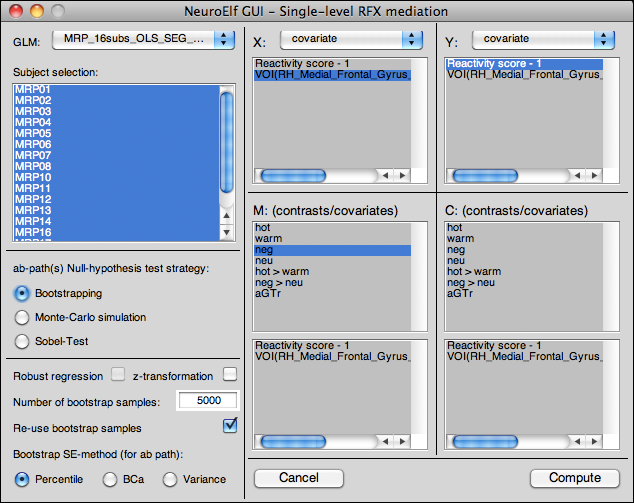Table of Contents
NeuroElf - RFX (single-level) mediation
Motivation
Contrast images assess the likelihood of observing an average brain response (across subjects) compared to its standard error under the Null-hypothesis (of no or no differential effect), and correlations assess the likelihood of observing as little residual with a predicted linear increase in those responses linked to a covariate (regressor) under the Null-hypothesis of no effect of the covariate. While this is already highly informative, it does not necessarily answer these questions:
- is the brain area in which an observed effect is assumed to be real necessary for the processing of the information?
- what consequences arise from the processes in the brain area of interest?
While even Mediation analysis cannot give definite answers to these questions, it clearly gets much closer to providing evidence for an affirmative answer to the first question and potentially also hypotheses for the second question. (Other methods trying to answer those questions include, for instance, TMS/rTMS which briefly or prolonged disrupt neural pathways, thus compromising the processing, hopefully leading to differential outcome/behavior).
Requirements
As with other functions from the Analysis menu, Mediation analysis has a few requirements:
- a RFX-GLM must be loaded
- the GLM must have contrasts configured
- the GLM must have covariates configured, which can be either
- behavioral or otherwise subject-specific and brain-data unrelated covariates (IQ, memory capacity, questionnaire data)
- voxel-based or cluster-averaged extracts of beta or contrast maps
GUI layout
The RFX mediation analysis UI is available via the Single-level RFX mediation entry from the Analysis menu. When called, the following dialog pops up:
Controls
The following controls are available:
- GLM selector (dropdown): if more than one RFX-GLM is loaded, you can select over which data the mediation analysis is performed
- Subject selection (listbox): this listbox can be used to deselect (discard) specific subjects from the analysis
- ab Null-hypothesis test strategy - radio button group with either of the following being selected:
- Bootstrapping (radiobutton): if selected, significance of the ab path coefficient product is established by bootstrapping (resampling with replacement) under the Null of no effect
- Monte-Carlo simulation (radiobutton): if selected, the significance of the ab path coefficient product is established by drawing a and b coefficients from their estimated distributions and then observing the distribution of their product
- Sobel-Test (radiobutton): if selected, the classical (and very conservative) Sobel-Test is applied to establish significance of the ab path coefficient product (usually too conservative for whole-brain mapping, given the multiple comparison correction problem)
- Robust regression (checkbox): if checked (currently only available for Monte-Carlo simulation and Sobel-Test ab-path-strategy settings), perform regression using [[fitrobustbisquare_img]
- z-transformation (checkbox): if checked, normalize regressors and data to mean = 0 and SD = 1
- Number of bootstrap samples (edit field): gives the number of resamplings being drawn from the data
- Re-use bootstrap samples (checkbox): if checked, uses the same bootstrap resamplings across the brain, otherwise re-draw samples for each voxel separately
- Bootstrap SE-method (for ab path) - radio button group with either of the following being selected:
- Percentile (radiobutton): if selected, determine empirical p-value as the one-tailed percentile of values of the null distribution being greater (or smaller) than the point-estimate of the ab path coefficient product
- BCa (radiobutton): if selected, perform a bias-corrected and accelerated version of the percentile method (see Efron, Bradley, & Tibshirani, Robert, J.: “An Introduction to the Bootstrap”, Chapman and Hall, New York. 1993, for more information)
- Variance (radiobutton): estimate the standard deviation of the null-distribution to assess whether the point-estimate falls into the required 1-alpha portion (discouraged, only for testing purposes!)
- X (dropdown, choice of type): can be set to either
covariateorcontrast, depending on whether the X term is to be static across the brain (covariate) or being used as the “whole-brain search” term (contrast) - X selection (listbox): depending on the choice setting, shows either configured covariates or contrasts, selected item will be used as X (must not be used as either of M, Y, or C)
- M (listboxes, contrasts and covariates): can be a single- or multiple-selection of terms (unused by either X, Y, or C) to be entered as mediators into the model, selected items from the list of contrasts vary across the brain (usually only useful if M is searched for) and items from the list of covariates remain static across the brain
- Y (dropdown, choice of type): can be set to either
covariateorcontrast, depending on whether the Y term is to be static across the brain (covariate) or being used as the “whole-brain search” term (contrast) - Y selection (listbox): depending on the choice setting, shows either configured covariates or contrasts, selected item will be used as Y (must not be used as X, either of M, or C)
- C (listboxes, contrasts and covariates): can be any selection of terms (that are not used in either of X, M, or Y), items will be added to the models as covariates of no interest (confounds to the regression)
- Cancel (button): closes the dialog without further processing
- Compute (button): performs the mediation regression with subsequent testing of the parameters according to the selected method
Usage notes
The dialog will automatically try to detect whether or not a combination of settings is valid and can be used (e.g. that X and Y cannot be the same term), and a warning message will pop up in case an invalid selection is made. Also, if a term for X and Y is selected, any equal terms in M and C will be deselected.